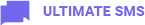Send Announcement
- Login with your admin portal.
- Navigate to
Customer -> Announcements -> Send Announcementoption. - Select your customers, insert your Title, Description and click on Send button.
Send Announcement Via SMS
You can send announcements by SMS too. Only the title of the announcement will be included in the message.
See Announcement From Customer/Campaign Portal
- Login with your campaign/customer portal.
- Click to
Profile Name -> Announcementsoption. - Finally, click on
Announcements or Eye iconto see the announcements.