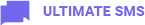In Ultimate SMS, numbers can be blacklisted in several ways. The admin
can manually add any number to the blacklist, and customers can do the same.
Additionally, if anyone replies with STOP, Ultimate SMS will
automatically blacklist the number. You can also add OPT-OUT keywords from your
customer portal. When someone replies with one of these keywords, the number will
be blacklisted automatically.
Phone numbers can also be blacklisted through the unsubscribe URL.
For more details, please check the Keywords and Contacts modules.
To blacklisted a number manually from Admin:
- Login with your admin portal.
- Navigate to
Security -> Blacklist -> Add Newoption. - Finally, insert the number and reason and click on Save button.
To blacklisted a number manually from Customer:
- Login with your customer/campaign portal.
- Navigate to
Blacklist -> Add Newoption. - Finally, insert the number and reason and click on Save button.