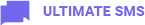Note: Ultimate SMS inbound or Two-way message only works with the phone number option. If you want to receive a message then you must need a phone number.
A virtual SMS phone number enables you to send and receive SMS text messages online over the internet without having to use a physical phone.
Like a real phone number, your online virtual phone number is unique to you. You can use it reach out to, respond and converse with customers no matter where you are in the world. With a platform like Twilio, MessageBird, Plivo, etc, you can start texting from a virtual number in just a few steps.
You can assign a Phone number to your customer from Admin Portal. Or you can create a Phone number with status
Available from Admin Portal. Then your customer can purchase these numbers from their portal using Payment Gateways.
1. Add Phone Number From Admin:
- Purchase a phone number from your SMS Gateway or Sending Server Provider.
- Login with your admin portal.
- Navigate to
Sending -> Numbers -> Create.option. - Set
Pricevalue0for free of cost - Finally, Select your
Customers&Currencyand click on Save button.
2. Purchase number From Customer:
- Login with your admin portal.
- Navigate to
Sending -> Numbers -> Create.option. - Insert the
Price,Billing Cycle&Currency. - Set Status
Available. - Login with your Customer Portal and Navigate to
Sending -> Numbers -> Buy.. option - Finally, insert your billing information & select your payment gateway.