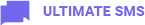Note: After saving your translate file if you will see the blank page of your application then please create a ticket on Support Forum .
Our multilingual system allows you to use different, translated versions of the web application. You can switch to a preferred language or even add your own one. You can customize the user interface (UI) text by translating it the way you desire. Ultimate SMS already has 9 Languages.
- English
- French
- Chinese
- Spanish
- Portuguese
- Arabic
- Italian
- Korean
- Slovenian
Create New Language
In Ultimate SMS you can easily change the language. You only need to translate all the strings based on your needs.
- Navigate to
Settings -> Language -> Add Newoption. Then select your language and Country from dropdown. - Finally, click on translate button and translate English to your desire language
The application lets you customize the user interface (UI) text in all areas of the web application like titles, labels, tooltips, links, buttons... You can translate it from the original English language to Spanish and/or change these phrases the way you want.