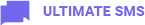Setting up with Customers
Add New Customer
- Login with your admin portal.
- Navigate to
Customer -> Customers -> Add Newoption. - Insert the required information and click on save button.
Customer Overview
You can view all customer data like customer information, permissions, subscription, etc by
clicking on the customer edit button and also there is an option Login as Customer
so you can check customer profile.
Customer Permissions
What permission this customer will have in the customers portal. Ex if you turn off the MMS or Voice module the customer wont be able to use the MMS or Voice module. While in piping will be able to use it.
You can set your customer permissions by navigating Customer -> Customers -> Edit ->
Permissions option
Customer Subscriptions
You can set your customer subscription by navigating Customer -> Customers -> Edit ->
Subscription option. You can all transaction related information here.
Customer Pricing
You can set customer-specific coverage and pricing, which will override the default plan
settings. Choose your country, enable specific SMS types, and assign a
specific SMS gateway for each SMS type. You can also define different SMS
units for incoming and outgoing messages.
To calculate your price per SMS, simply enter the amount you wish to recharge with—Ultimate
SMS will automatically calculate the SMS unit rate based on your
plan and recharge volume.
Customer Sending Servers
You can assign an SMS gateway to your customer. In this case, the customer will see the SMS gateway name and will be able to select the gateway. Otherwise, the SMS gateway will follow the settings defined in Plan Coverage settings
Customer WebHook URL
If your SMS gateway supports inbound or two-way features, you can set a webhook URL for your customer to enable the two-way messaging feature in Ultimate SMS.