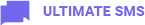Subscriptions feature allows you to monitor the details of your customers' subscription. You can approve the payment, enable or disable a subscription. You can also create new subscriptions for your existing customers.
Create New Subscription
- Login with your admin portal.
- Navigate to
Customer -> Subscriptions -> Add Subscriptionoption. - Select your Customer & Plan.
- Finally, insert the expire notification days and click on create button
You can see all transaction details using Logs button. Also approve, delete, or cancel the current subscription using actions options