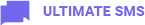Spam Words Feature in Ultimate SMS
The Spam Words feature helps prevent customers from sending messages containing sensitive or restricted words. Here's how it works and how to set it up:
How It Works
- The
spam wordfilter is triggered when customers use theSend Messagesoption. - If a customer includes a word from your
spam wordslist in their message,Ultimate SMSwill show a warning indicating the message contains a restricted term. - Customers will not be able to send the message until the spam word is removed.
How to Set It Up
- Log into your
admin portal. - Go to the
Security -> Spam Word -> Add Newoption. - Add any words or phrases you'd like to restrict (e.g.,
Police,NYP,CIA). - Save your changes.
Example
If you add Police, NYP, or CIA to your list:
- A customer trying to send a message like “Call the Police” will receive a warning.
- The message won’t be sent until the spam word is removed.