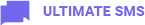Plan is one of the main feature of ultimate sms. A plan, or service plan, is the
group of services and limits that you have agreed to provide to your customer. A plan allows you
to centrally plan and standardize your service offerings.
Create service plans which shall be available for your users to subscribe to. Service plans represent the service quota, it defines the allocation of the application resources like sending credits, lists or all others limits.
A Plan Contains the Following Features, Which Will Be Discussed One by One Below:
- Plan Information
- Plan Features
- Speed Limit
- Sender ID
- Coverage
- Sending Credit Price
Create Plan
- Login with your admin portal.
- Navigate to
Plan -> Plans -> Add Newoption. - Finally, insert your
Plan name,Price,Billing Cycle, and all other requiredInformation.
1. Plan Information
You will find the basic information on General Tab. You can update the plan price,
Name, description, billing cycle, etc using this option
2. Plan Features
On plan features option, you can set your plan Sending Credits, Contacts list
limitation & all others related settings.
3. Speed Limit
Ultimate SMS supports forking multiple processes for sending multiple
times faster in terms of sms throughput. However, it will consume multiple times more CPU
and memory as a trade-off.
Sending Speed allows you to set a limit on sms sending speed. For example, to limit sending speed
to 500 sms every 5 minutes , you can set Sending limit = 500, Time value =
5, and Time unit = minute accordingly.
4. Sender ID
Assign a default Sender ID to customers who subscribe to the plan. It will be
automatically applied in the customer portal upon subscription. This feature only works for new
customers who subscribe. If you haven't assigned a default Sender ID to your plan
beforehand, it won't affect your existing customers. Once you assign the Sender ID,
new customers will be able to use this feature.
5. Coverage
Add your plan coverage by selecting your country, enabling specific SMS
types, and assigning a specific SMS gateway for each SMS type.
You can also define specific SMS units for incoming and
outgoing messages. Additionally, you can calculate your price per SMS
by entering your amount, and Ultimate SMS will automatically calculate your SMS
unit rate based on your plan's recharge volume.
You can also set customer-specific coverage using the 'Customer
Manage' option.
Without assigning Pricing or Coverage, you can't active your plan also. You can set the price of
your custom unit. Since anyone wants to add more units to their purchase plan, you need to set
the price for each unit. If you set the price at 0.3 USD per unit, it will cost
60 USD for 200 SMS units. You can set different prices for different
plans.
You also need to add your coverage or countries. Your customers can only send SMS to countries that you add to your plan. So if you add 10 countries to your plan then your customer sends SMS only to those 10 countries.
You can use only numeric number not decimal number on pricing setting.
Example: Accepted: 1, 2, 3 Not Accepted: 0.025, 1.025, 1.00, 1.5 You
can set different price for different sms types. e.g. Receiving 1 plain or normal
text and replying to 1 plain or normal text will deduct 2 SMS messages from
customer sms credit balance 1 credit for receive sms and 1 credit for send sms.
Also
Receiving 1 voice text and replying to 1 voice text will deduct 3 SMS messages from
customer sms credit balance 1 credit for receive sms and 2 credit for send sms.
You can also set MMS and WhatsApp sms price accordingly.
6. Sending Credit Price
Assign your recharge value and per-unit price. Your customer can then purchase SMS units based on your recharge volume.
In the customer portal, the customer clicks on the Top-up button and inserts their amount. Ultimate SMS automatically calculates the SMS units based on the inserted amount.